AAAS = Better Security, Better Protection, Better Service.
AAAS
AAAS (Authentication As A Service) is a Multi-Factor Authentication solution which adds vital protection to your in-house systems and any unprotected cloud resources you may be using. Multi-Factor Authentication from T1S is the addition of a second password to your login credentials which changes everytime you login. Your second random password is generated by an App on your smartphone.
With the understandable increase in users working from home, there is an increased demand on Cloud Services and external access to your in-house systems. With this increase we need to ensure that we are using the best possible security measures and a good starting point is to add an additional non-static user authentication process. T1S can help by providing this solution.
Our Multi-Factor Authentication service can help protect you in various ways:
- Remote Desktop Servers
- VPN Servers
- Web Applications
- Linux Based SSH Server
- Any RADIUS Based System

Comply with Security Standards, Including PCI DSS
The latest version of the Payment Card Industry Data Security Standard requires multi-factor authentication (MFA) for all administrator access into the cardholder data environment (CDE), even from within a trusted network. MFA also simplifies compliance with mandates concerned with data privacy, like HIPAA and GDPR. T1S AAAS Multi-Factor Authentication allows you to implement MFA across your environment. Robust auditing and reporting capabilities make it easy to prove compliance.
Enforce Risk-Driven Security Policies
Passwords alone aren’t enough for modern threats. Today’s attackers are adept at stealing login credentials, and 50 percent of users reuse passwords. With more employees working and logging into networks remotely, what organization can tolerate this level of risk? T1S AAAS Multi-Factor Authentication adds an additional layer of security on top of your existing access protection controls, drastically reducing the amount of damage compromised passwords can cause.
Protect Access from Any Device and Location
End users are accessing your systems from their smartphones, home offices, and the corner office down the hall. No matter what device they’re using, T1S AAAS Multi-Factor Authentication provides the assurance that users are who they say they are. And with multiple ways to verify user identities, the authentication process has the flexibility and reliability your users expect.
How Our Service Can Be Used
Remote Desktop
There are some hosting providers that provide Virtual Private Servers with little or no protection other than a static username and password. We can help add Multi-Factor Authentication to these servers which provides an addition password field.
VPN Servers
VPN Servers are used to provide remote access to in-house resources and many of these are still using static usernames and passwords. Our AAAS solution can provide this extra security. Our solution experts can design the most secure way to integrate your VPN products with our AAAS service.
Web Applications
Whether you are using a commercial, OpenSource or in-house created Web Application and have made it available for remote access via the internet you may need to think about using Multi-Factor Authentication to ensure its secure and safe. T1S AAAS can help provide a high level of protection for your Web Applications.
Linux Based SSH Server
As with some Windows based Virtual Private Servers, Linux based servers have the same type of issues in that you may have been given static user credentials from your supplier to access your Linux servers over SSH. We can help integrate our AAAS solution with your Linux servers and provide a strong level of authentication.
RADIUS Based System
Using the same flexibility as our Web Application integration, we can provide stronger level of authentication to any device which is able to utilise the RADIUS protocol.
How It Works
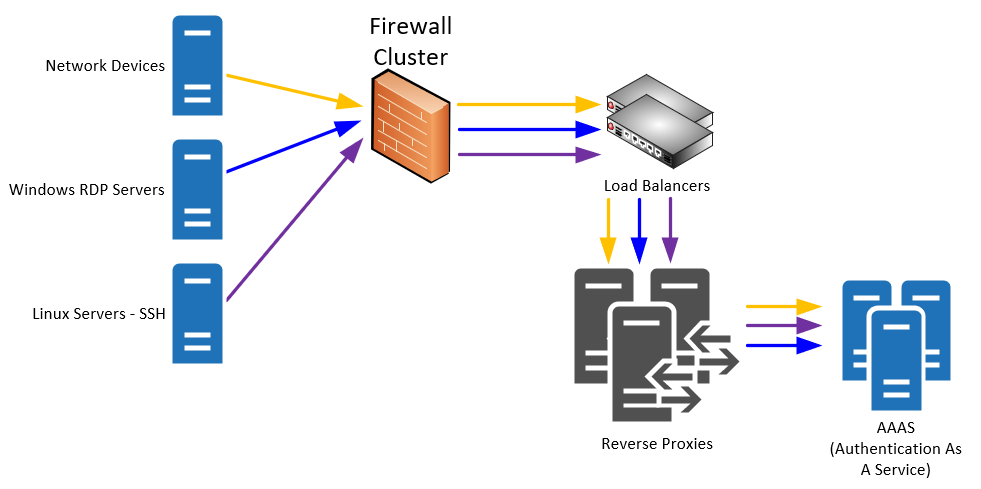
Network Devices
Network devices such as VPN servers, Firewalls or any device capable of using RADIUS will send their authentication request.
Windows RDP
Our integration with Windows RDP Server requires the installation of a small application which will add an additional password box to your login prompt. The additional password will be sent along with your username to our AAAS server for authentication. Once authenticated you will be granted access to your Windows Server.
Linux Servers
Authenticating to our AAAS service from Linux servers requires an addition to the PAM (Pluggable Authentication Modules) which will change how you login by prompting you for a second password. This password along with your username will be sent our AAAS. There is one condition to note is that root authentication is not supported via our AAAS. Leaving root access via SSH is a very dangerous practice and is widely recommended to disable it.